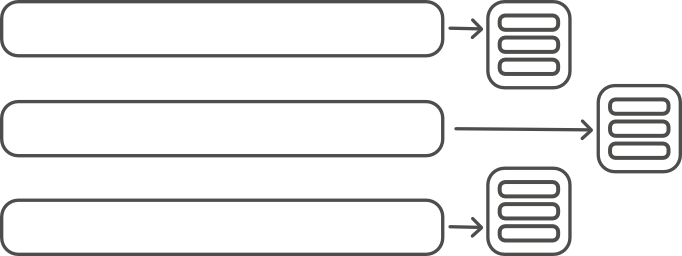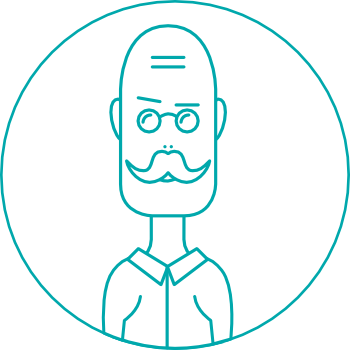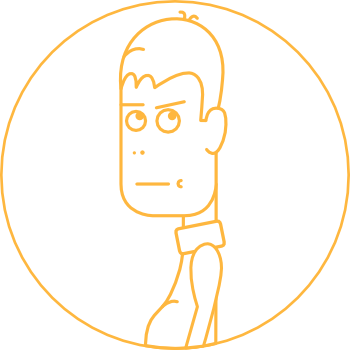
How should I start?
Here is a short instruction. For futher information please download the file.
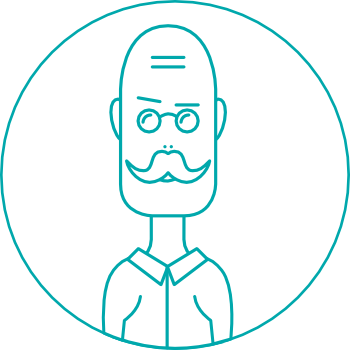
I am ready, my dear friend
To work with the hosting system, you need to log in, that is to enter your username and password in the special fields on the start page.
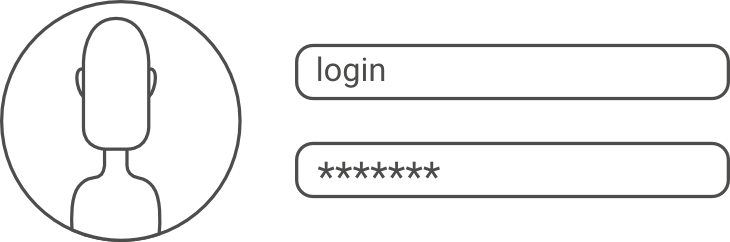
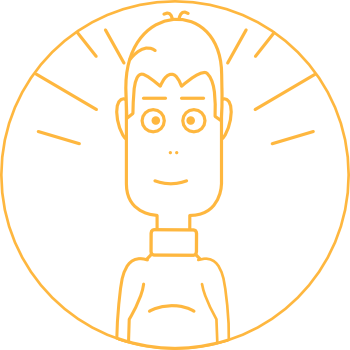
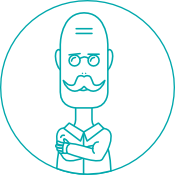
Choose!
Now, your should choose the characteristics of the necessary virtual machine. Specify the operating system, CMS, the amount of hard disk space, RAM, and DNS-name. Application Status page can be tracked on the creation of the VM.
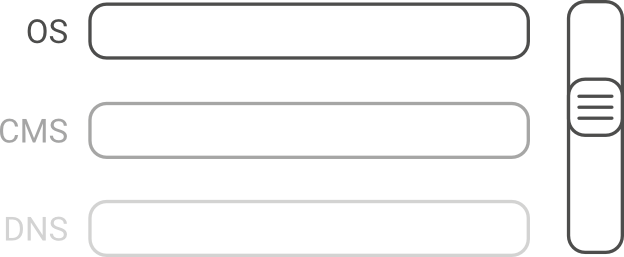
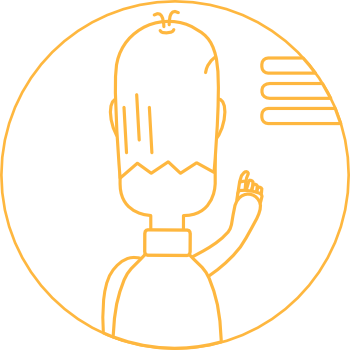
I would like that, and a lot

Now you should wait!
Operator will approve your order and the VM will be created.


zZz...
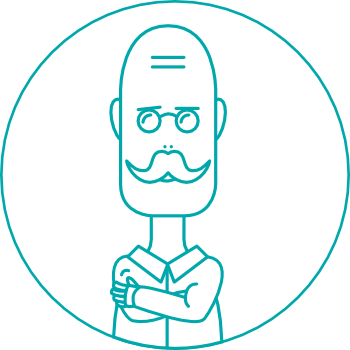
Ready!
Users can control and manage their machines and order changes for their machines. In particular, you have the option to change the user and the status of the virtual machine, ask for more resources or some software instalation and updating.
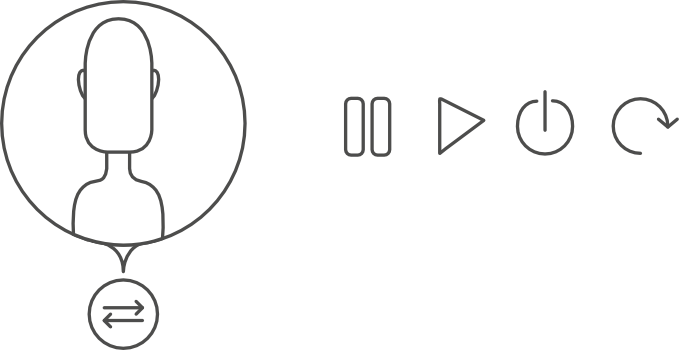

As an option, you can group virtual machines for better visibility and optimization of a specific action (eg, to update all the service VMs).